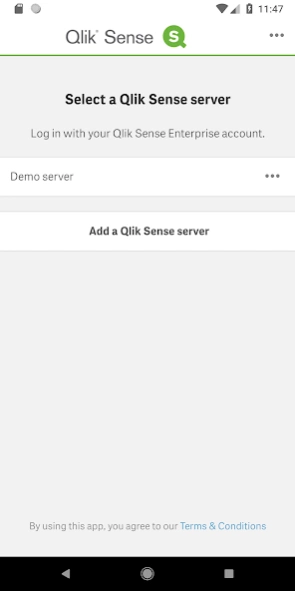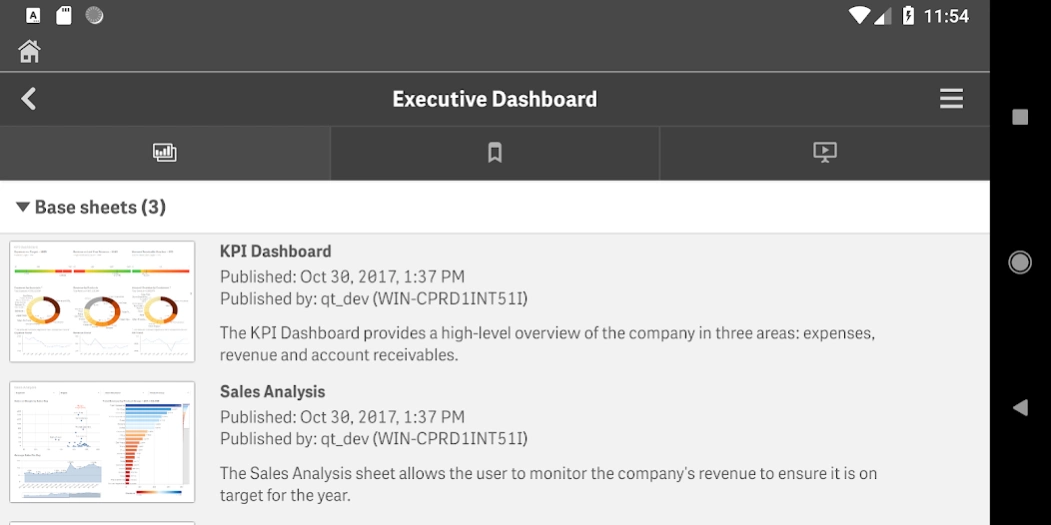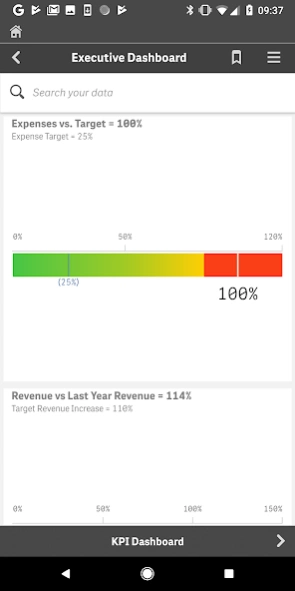Qlik Sense Client-Managed 1.25.2
Free Version
Publisher Description
Qlik Sense Client-Managed - Data analytics and discovery
Qlik Sense is a market leading, next generation application for self-service oriented analytics. Qlik's patented associative technology allows people to easily combine data from many different sources and explore it freely, without the limitations of query-based tools.
Qlik Sense Mobile delivers the all the power of Qlik Sense on Android. It offers full access to Qlik Sense Enterprise environments, including exploration, creation, and collaboration.
Different environments are unpredictable, and so are the questions that will arise. Mobile BI has been around a while, but true mobile analysis has not been delivered until now. Don't settle for static reports and visualizations, arm your workforce with the ability to instantly solve problems on the go. That's the power of Qlik Sense and Qlik's Associative Difference.
About Qlik Sense Client-Managed
Qlik Sense Client-Managed is a free app for Android published in the Office Suites & Tools list of apps, part of Business.
The company that develops Qlik Sense Client-Managed is QlikTech International AB. The latest version released by its developer is 1.25.2.
To install Qlik Sense Client-Managed on your Android device, just click the green Continue To App button above to start the installation process. The app is listed on our website since 2024-02-19 and was downloaded 2 times. We have already checked if the download link is safe, however for your own protection we recommend that you scan the downloaded app with your antivirus. Your antivirus may detect the Qlik Sense Client-Managed as malware as malware if the download link to com.qlik.qliksense.mobile is broken.
How to install Qlik Sense Client-Managed on your Android device:
- Click on the Continue To App button on our website. This will redirect you to Google Play.
- Once the Qlik Sense Client-Managed is shown in the Google Play listing of your Android device, you can start its download and installation. Tap on the Install button located below the search bar and to the right of the app icon.
- A pop-up window with the permissions required by Qlik Sense Client-Managed will be shown. Click on Accept to continue the process.
- Qlik Sense Client-Managed will be downloaded onto your device, displaying a progress. Once the download completes, the installation will start and you'll get a notification after the installation is finished.